Remote Learning Support
Many of PVCC's remote learning applications and services are accessible online anywhere from your device (desktop, laptop, tablet) or from your personally-owned device. A valid Maricopa-issued MEID and password are required to access these resources. Links to several popular applications are listed below.
WIFI
 eduroam
eduroam
Students who want to connect their personal mobile devices to campus wifi can use the eduroam network. With a single login to eduroam at PV, your device is automatically authorized to connect to eduroam wifi at any other MCCCD location. Users of eduroam also enjoy the benefit of automatically connecting to any other eduroam wifi sites nationwide, including at all three Arizona public university campuses.
Account Security
 Duo MFA authentication
Duo MFA authentication
Duo is Maricopa Community Colleges’ MFA authentication service providing an extra layer of security to protect against hackers, cyber threats, and any unauthorized access to sensitive data.
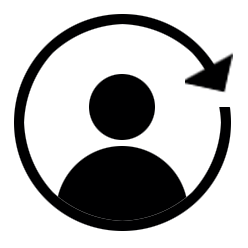 Reactivate Maricopa ID (MEID)
Reactivate Maricopa ID (MEID)
If you find that you are in need of reactivating your Maricopa ID please use the Maricopa Community Colleges’ MEID reactivation form below.
 Password Reset
Password Reset
Let's get you back in business by resetting your password. To begin click the link below.
Start at: https://idme.maricopa.edu/
Student Services
 Cranium Cafe
Cranium Cafe
It’s where students go to connect and engage with educators, academic support staff, and each other.
Start at: https://paradisevalley.craniumcafe.com/login
- Online Chat Feature
- Schedule Online Appointments
- Video Meetings
 Device Checkout
Device Checkout
- Eligible students can check out laptops, hotspots, and additional devices
- Calculator Rentals
 Technical Support
Technical Support
- Technology support will be available over the phone at (602)787-7780 or remotely through the Information Technology Helpdesk.
- We are available: Monday-Thursday from 8:00am-6:00pm
- Only the pre-loaded software or software required for use on the device by your course(s) will be supported. We are unable to support non-PVCC authorized software installations.
Collaboration Tools
You have at least two options for remote meeting tools, so please select which platform makes the most sense for you.
 WebEx by Cisco
WebEx by Cisco
Use WebEx if you are taking a class, have a large meeting, or are hosting an event of up to 1000 participants.
Start at: https://maricopa.webex.com/ (meid@maricopa.edu and password)
- Record your WebEx sessions with one-click
- Add closed-captioning to live or recorded meetings
- Annotations
- Polling
- Dedicated conference bridge for all sessions
- All students have their own personal WebEx meeting room where you can create immediate sessions, schedule sessions, and access your recordings
WebEx Resources
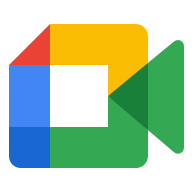 Google Meet
Google Meet
Use Meet if you have a small to midsize meeting and don't need to record.
Start at: https://meet.google.com/
Meet Resources
Productivity Tools
 Workspaces
Workspaces
Every MEID account has access to the full Google Workspaces. This includes Gmail, Google Calendar, Google Drive, Google Sites, and more. Create and collaborate with your students. Share documents and files, build out spreadsheets and make presentations on the fly with Google Docs, Sheets and Slides.
Start at: https://google.maricopa.edu/
Google Workspaces Resources
 Microsoft 365
Microsoft 365
It's the tools you need - Be more creative and achieve what matters with Word, Excel, PowerPoint, OneNote, SharePoint, and more. Office 365 can be added to up to 5 devices.
Start at: https://www.office.com/
Microsoft 365 Resources
Learning Management Systems
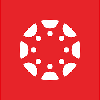 Canvas
Canvas
Canvas is made up of a powerful set of highly integrated learning products that allow institutions to get all of the functionality they need and none that they don’t.
Start at: https://learn.maricopa.edu/
Canvas Resources
Download LockDown Browser for Maricopa Community Colleges.
Compatibility with Google Chromebooks?
Chromebooks are not compatible with MCCCD's license. The school would have to provision the Chromebooks to classrooms so they can run in what's called Kiosk mode. Personally owned Chromebooks will not work.
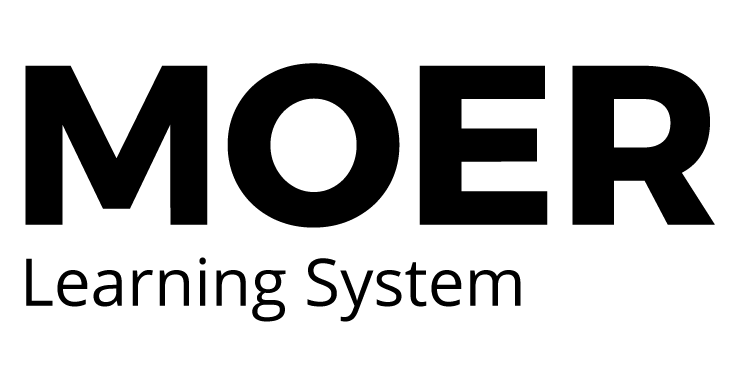 Maricopa Open Educational Resource Learning System
Maricopa Open Educational Resource Learning System
Welcome to the Maricopa Open Educational Resource Learning System (MOER), formerly known as MathAS. MOER is a web based STEM assessment and course management platform. This system is designed for mathematics, providing delivery of homework, quizzes, tests, practice tests, and diagnostics with rich mathematical content. Students can receive immediate feedback on algorithmically generated questions with numerical or algebraic expression answers.
Start at: https://moer.maricopa.edu/
MOER Resources
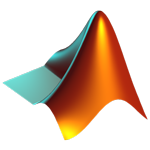 MATLAB
MATLAB
Desktop. Online. Mobile. Free through your school's license. You'll need to create a Mathworks account to get started.
Get started at: Maricopa MATLAB Portal
Get started with MATLAB Online at: https://matlab.mathworks.com/
MATLAB Resources
- Creating an Account in MathWorks - Students
- Creating an Account in MathWorks - Faculty
- MATLAB Installation (Windows or MacOS)
- MATLAB Onramp Onramp courses get you up to speed on the basics of MATLAB
Research
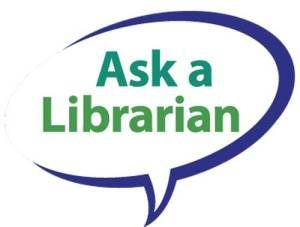 Ask a Librarian
Ask a Librarian
Get research help when you need it!
Start at: https://paradisevalley.libguides.com/ask_a_librarian
 A-Z Databases
A-Z Databases
Find the best library databases for your research.
Start at: A-Z Databases


