Graphic Design Hub (DIY Flyers)
At Paradise Valley Community College (PVCC), we understand the impact of compelling visuals on effective communication. Our goal is to streamline and enhance the creation of promotional materials for internal and external communication through a dedicated webpage and ten visually appealing flyer templates. The marcom team has launched a Do-It-Yourself flyer tool (Graphic Design Hub) so you can create great flyers that are on brand with PVCC marketing communications efforts. Below are the approved templates to build your own flyer for campus events and programs. The marcom department will no longer create these, so please make use of this tool.
Why PVCC Graphic Design Hub?
Efficient Promotion
Navigate graphic design seamlessly with ten professionally crafted and user-friendly flyer templates. Save time and resources while ensuring a consistent look across all your promotional materials.
Tailored for PVCC Staff and Faculty
Designed exclusively for PVCC staff and faculty, our graphic design hub is your one-stop destination for creating eye-catching, on-brand flyers. Whether promoting events, sharing announcements, or communicating internally, we have you covered.
Versatility
Our ten flyer templates cater to various needs—events, announcements, promotions, and more. Each template is designed to be visually appealing and easily customizable, allowing effective message conveyance.
What's next?
When you have completed your flyer, you can use the marketing communications request form to upload the finished asset as well as the working files and we will determine if it should be published through the public college channels (social media, TVs, marquees).
Flyer Templates
You must be a MCCCD employee in order to access the templates. See the instructions below.
Instructions for using a graphic design flyer template:
- Click on the image link to the flyer template you wish to use. The template link will open a Google Slides webpage.
- Click on “Make a Copy” and save it to your Google Drive.
- Customize the template (headline, body, contact info, photos, etc.).
- To change images, right-click on the image and select "Replace Image" (options include Uploading, Search the Web, Drive, Photos, By URL, and Camera).
- QR codes in templates are placeholders; download a QR code from a free generator (https://www.qr-code-generator.com) and test it to ensure it links correctly.
Note: The PVCC logo and the non-discrimination statement are REQUIRED on all flyers. Do NOT stretch or alter the PVCC logo.
You must be a MCCCD employee in order to access the templates below. |
||
 |
 |
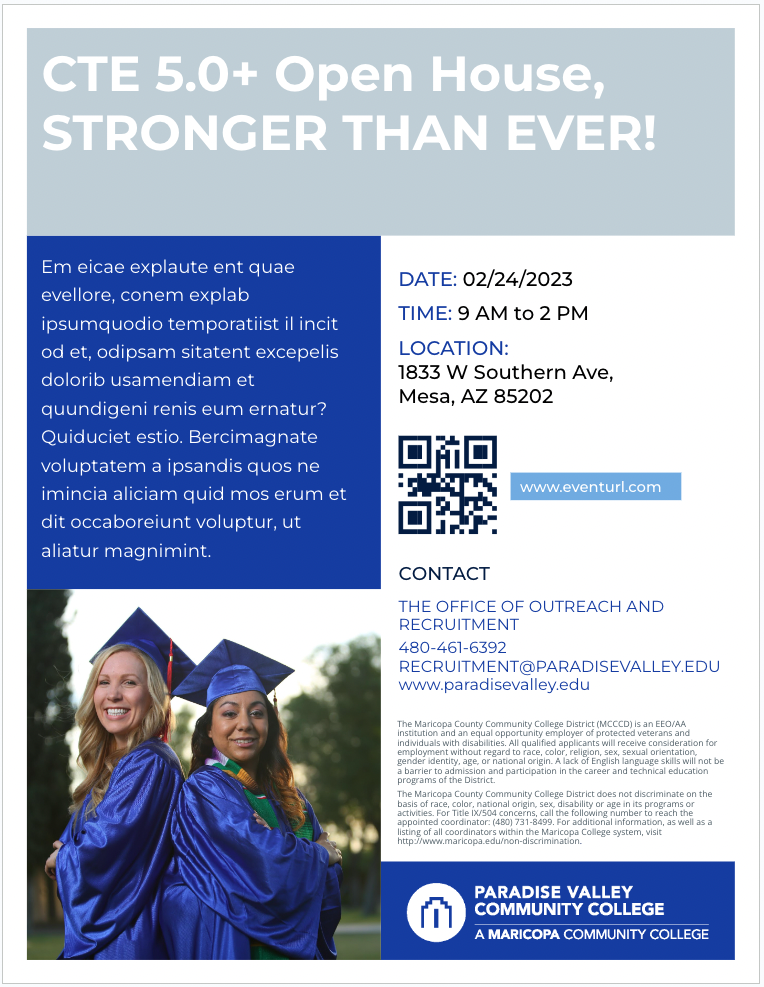 |
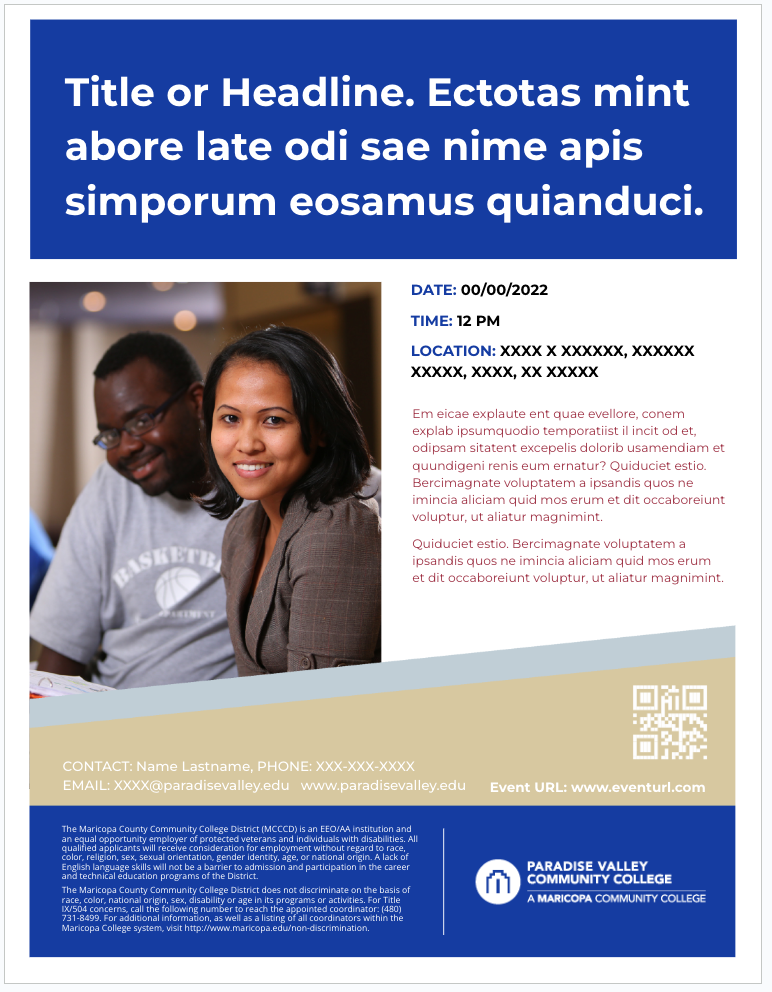 |
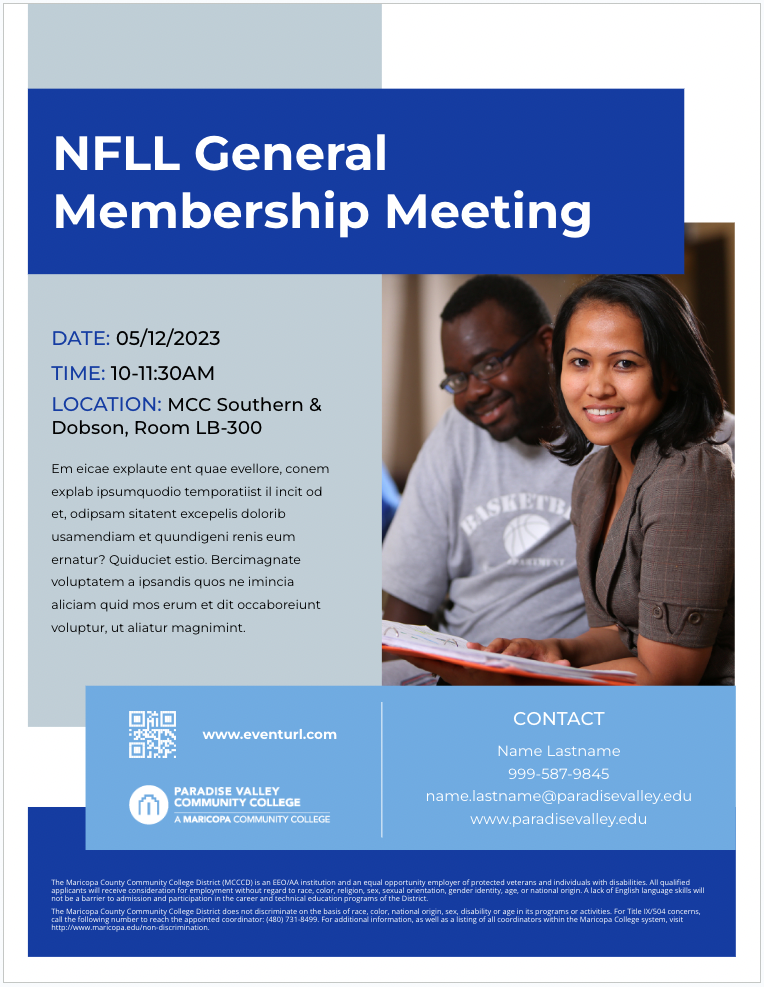 |
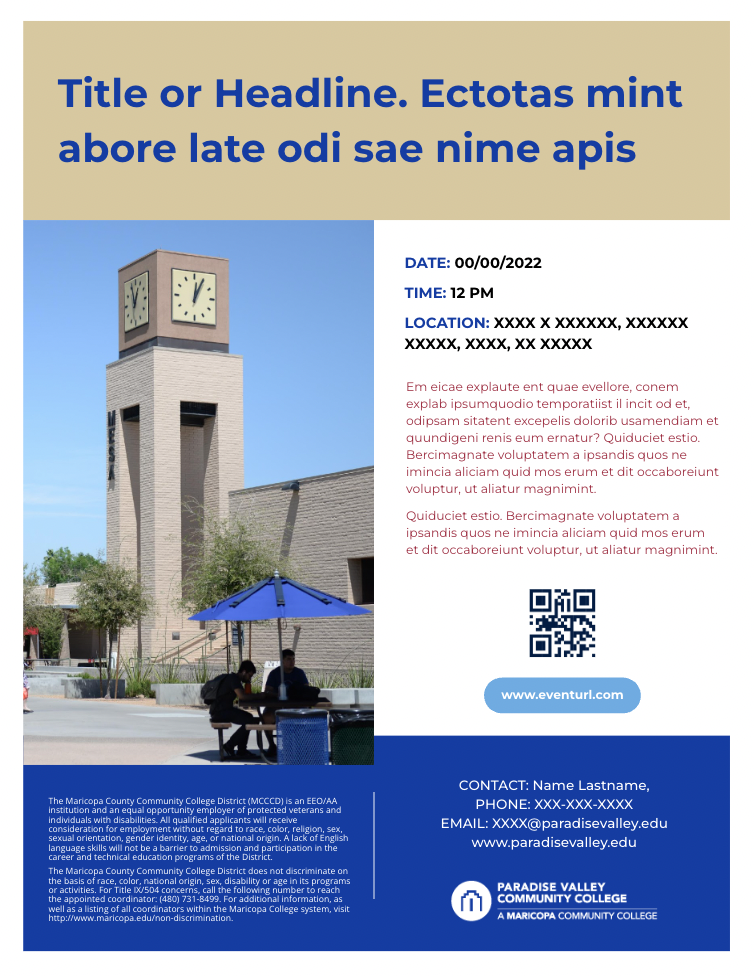 |
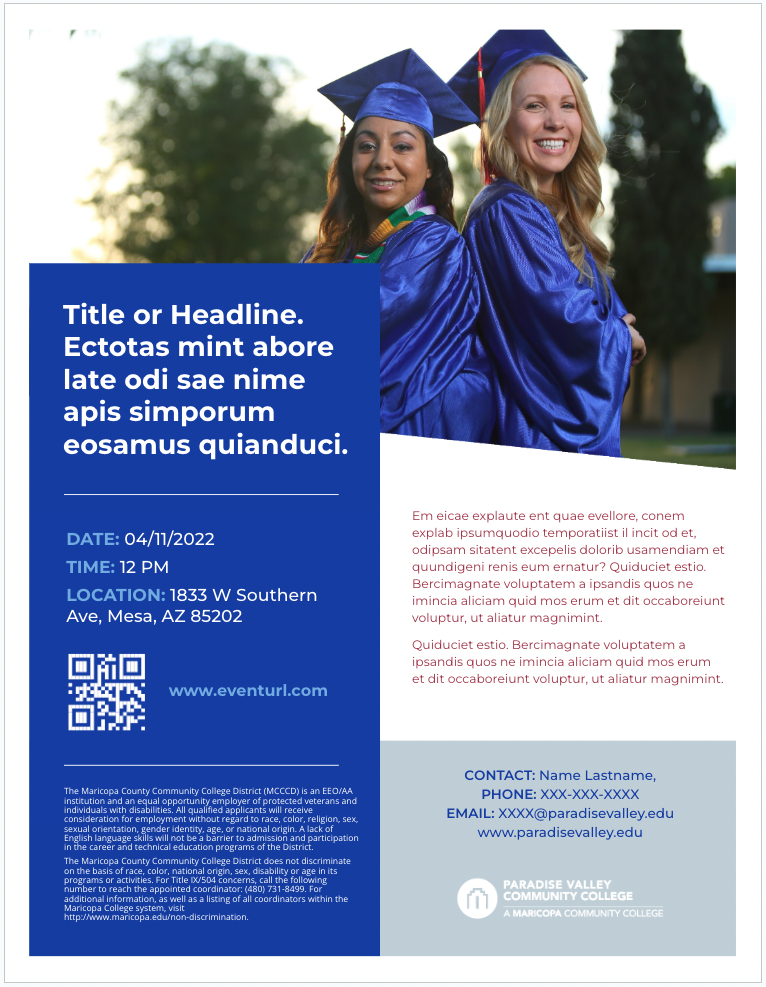 |
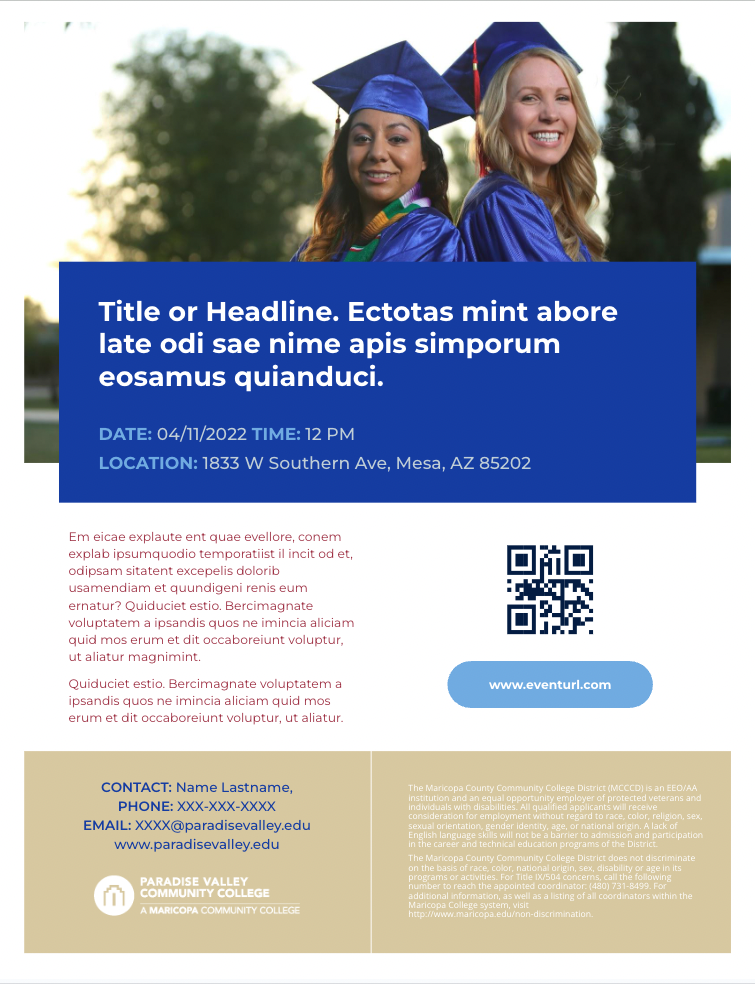 |
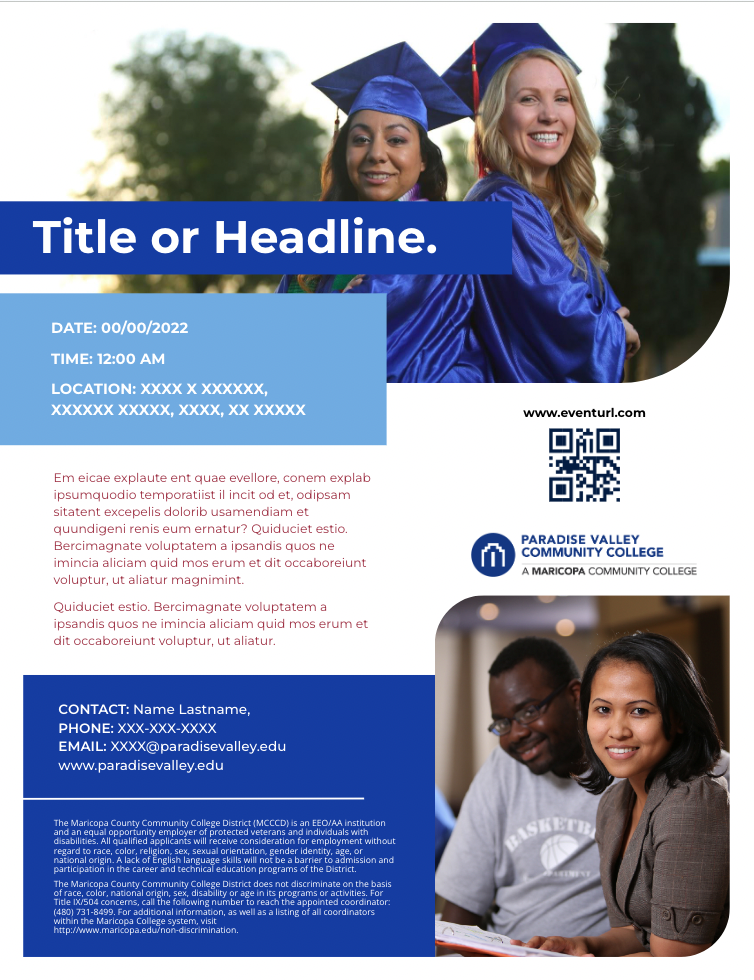 |
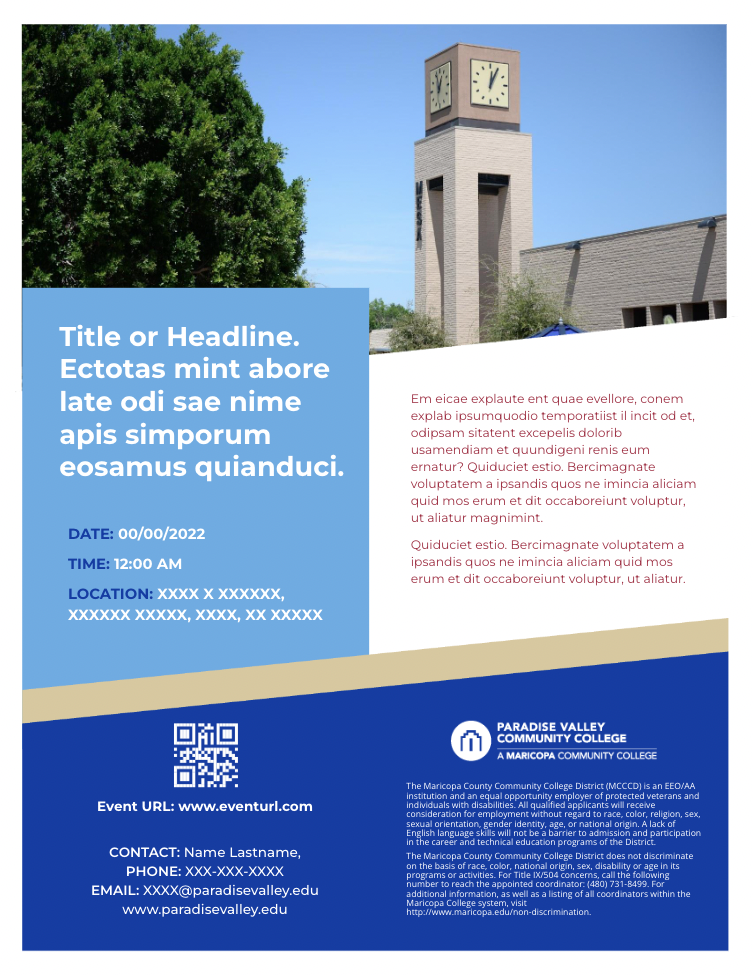 |
||
Graphic Design Vendor
Contact AlphaGraphics, an external vendor that provides graphic design services.
AlphaGraphics CPS
2500 N Coyote Drive, Suite 110
Tucson, Arizona 85745
520-740-0911
https://www.alphagraphics.com/us-arizona-tucson-us013
Graphic Design Guidelines for Project Requests
- Request Submission: Submit a request using PVCC’s Marketing and Communications Request Form. Be sure to provide details about any special aspects of the project on the form.
- Request Review: Upon receiving the request, the Marketing and Communications team will assess project details, determining our graphic designer's capacity. If unable to accept, alternative design applications or outsourcing to printing vendors may be suggested.
- Design Phase: If accepted, the Marketing and Communication team will need all content and photos before placing your project in the design queue. The average completion time is 3-4 weeks, allowing for two design revisions, assuming prompt final approval.
Considerations before Submitting a Graphic Design Request Form:
- In-house Printing vs. Outsourcing: Pacific Automation handles basic in-house printing; an outside vendor may be needed for complex projects.
- Budget: Ensure your department has a budget for the project, expensed with a purchase order or P-card.
- Goal or Purpose of the Design Project: Define the purpose, aligning it with PVCC’s mission, vision, values, and strategy.
- Audience and Channel: Identify your target audience, size, and communication methods.
- Call to Action: Clearly define the action you want your audience to take.
- Timeline and Deadline: Determine project timelines, considering its duration and whether it should be dated or evergreen.