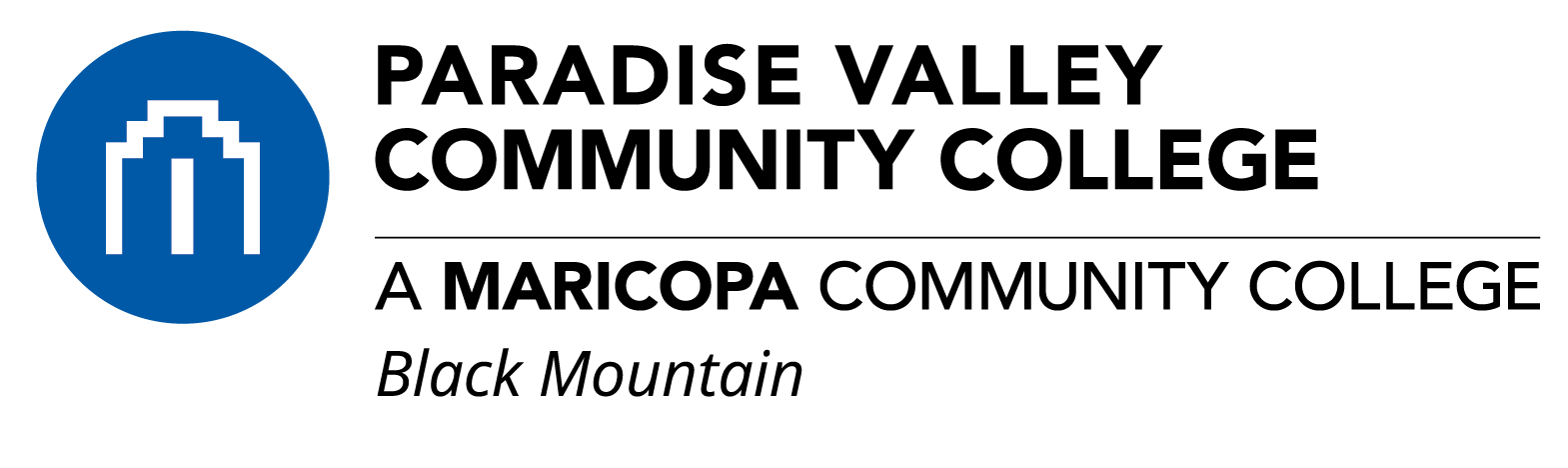Logos
Not sure which one to download? Before using the logos found on this page, it is recommended that you read Paradise Valley Community College's Graphic Identity Guide to help aide you in using the college logo properly.
Check back for the updated Graphic Identity Guide.
- PNG: These files are pixel based and best suited for Microsoft Office applications, such as Word, Excel, PowerPoint, & etc. PNG images are small, with transparent backgrounds, and perfect for use on websites and emails without scaling up its size. It is not recommended increasing the size of these images larger than +200%, the content will then have an unprofessional look and appear pixilated.
- EPS: Are print-ready, scalable, PostScript files that are versatile and vector based. If you are displaying an oversized logo on a large billboard or banner use EPS or PDF.
Note: If you find the image to be too large for your intended use, hold down the shift key while you click and drag the corner of the image. This will maintain the correct proportions of the image.
If you need further clarification on using or inserting these logos and images into your documents, or are in need of sizes different than what is provided here please contact our Marketing department at marketing@paradisevalley.edu
Guidelines
The logo has been specifically designed and may not be altered or modified.
The logo most often appears with the college's specific logotype and service strategy to create the institutional signature.
A clean version of the logo and corporate signature should be used when producing a document. Rather than scanning the logo, you can download a EPS (print) or PNG version by choosing the appropriate link above.
The Maricopa Community Colleges logo is also available online in both print and web format.